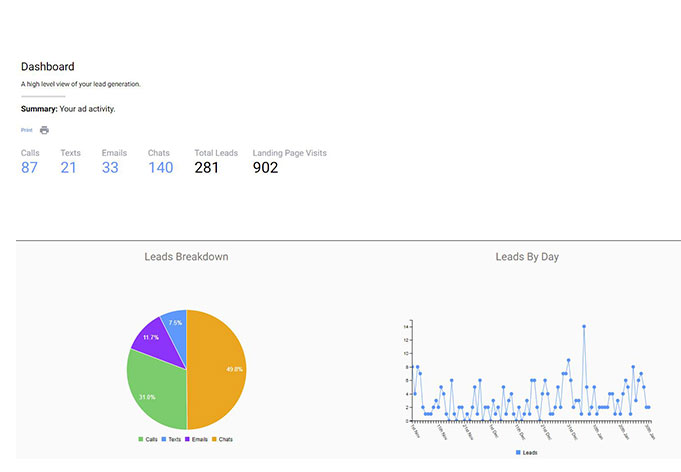
When the business logs in to their portal, they see a visual overview of the campaign results. Calls, texts, emails/form fills, and chats are all documented by the platform. The dashboard provides details on how the leads have performed over time and which inventory is receiving the most visits.
TapClassifieds sends CRM notifications with a phone number and a recording of all calls. These downloadable recordings can be used to review campaign performance, attribution and for training purposes. TapClassifieds’ spam filter blocks unqualified calls to reduce wasted time for the team.
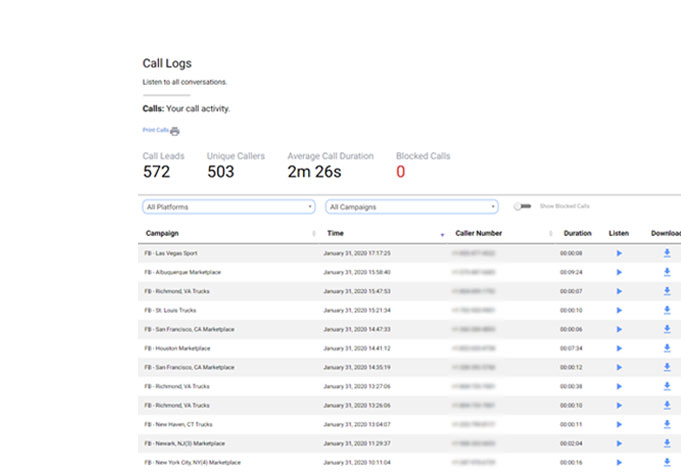
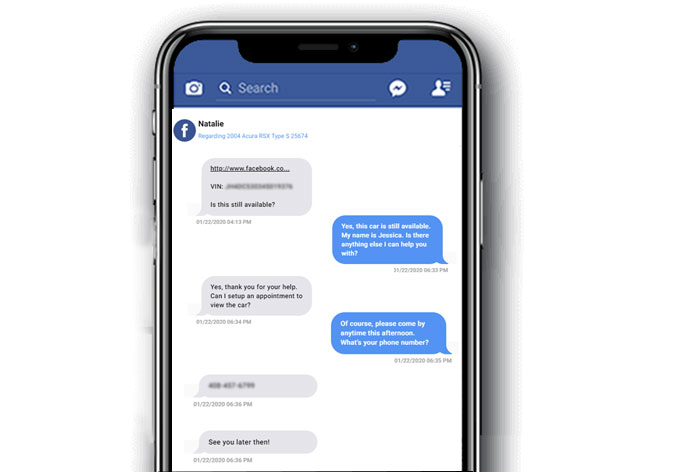
Review all TapClassifieds campaign texts and chat leads. See how your salespeople are responding to customers and how often your business receives shoppers contact information so you can work on developing quality communication and identify opportunities for sales enablement.
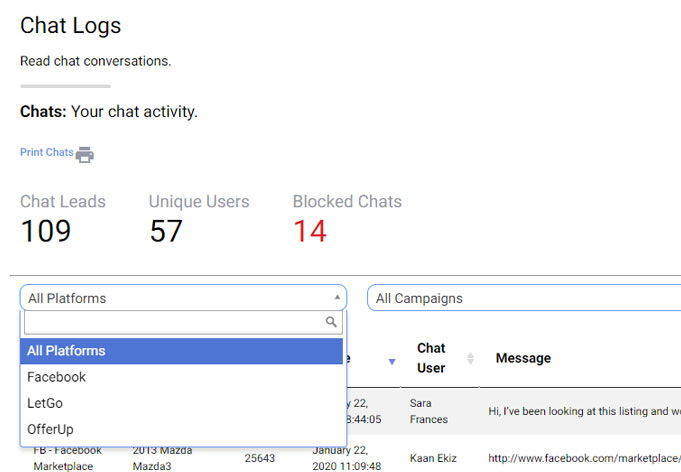
This report shows a listing of the chats, texts, emails, and calls. The report provides a drop-down for users to filter by platform and communication type.
This business inventory report includes the stock number, price, sold date, number of inventory days, and traffic generated. This report shows 9 tracked leads for the 2017 BMW X3. A click-through will bring up the details.
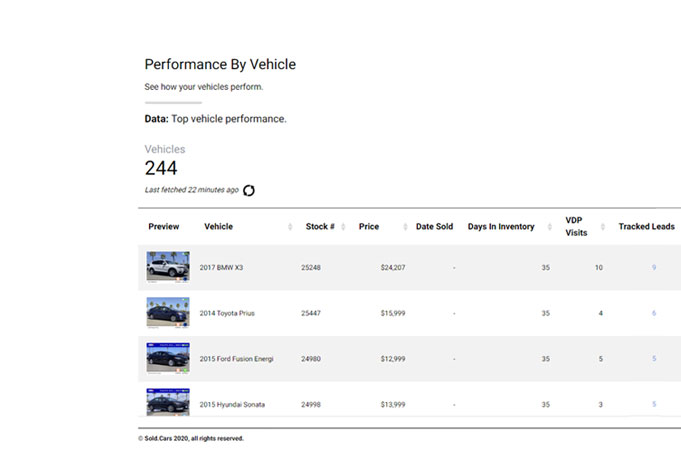
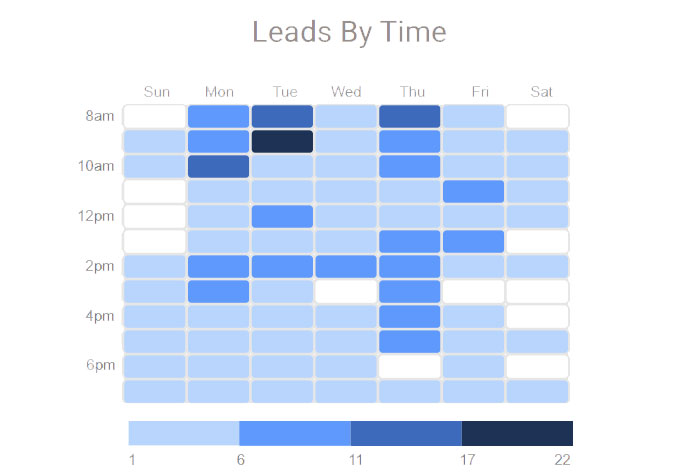
The TapClassifieds system shows what times your business receives the most leads. The color-coordinated chart indicates by day and hour the ranged number of customers interact with your business.